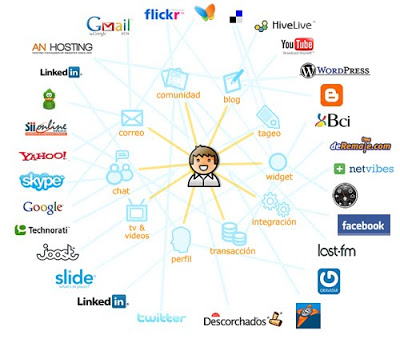
Using social media to “network” entails engaging and interacting with others using online services and platforms that promote communication and interaction. Social media networks offer users a virtual environment where they may connect with friends, family, coworkers, and even complete strangers while exchanging information, ideas, and opinions.
Motivation
Social interaction: People communicate with other people, maintain existing connections, and form new bonds.
Information Sharing: A variety of information, including news stories, blog posts, videos, and user opinions, can be shared and accessed by users.
Self-expression: People may express themselves, show off their skills, and work with others by publishing videos, photographs, and status updates.
Entertainment and Leisure: Social media has a lot of entertaining content, such as memes and funny videos.
Risk
Privacy issues: People may be in danger for their privacy if they openly share information on social media.
Cyberbullying and trolling: Some users might come across nasty or abusive comments, which can be emotionally and psychologically damaging.
Spread of False Information: False information and fake news have a tendency to flourish on social media sites. False information could travel swiftly and harm, mislead, or otherwise have a negative impact on public opinion.
Reward
Increased Connectivity: Regardless of distance, social media allows consumers to engage with a diverse range of people. It facilitates maintaining contacts, meeting new people, and expanding one’s social network.
Knowledge Exchange: People have access to a wide range of knowledge, opinions, and experiences provided by individuals and organizations.
Building Communities: Social media facilitates the formation of online communities based on shared interests, identities, or goals. Users can seek support from these community, join in important conversations, and collaborate on initiatives.
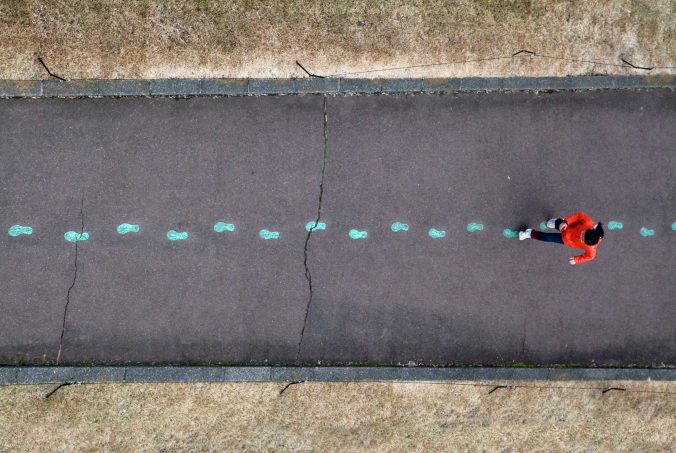

Recent Comments